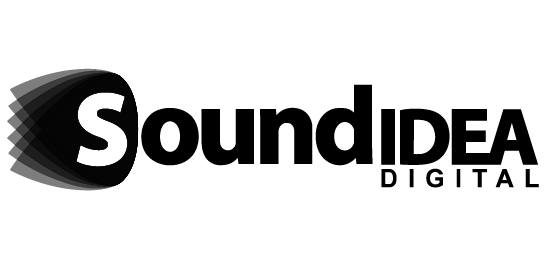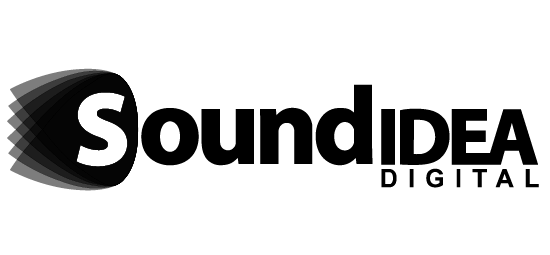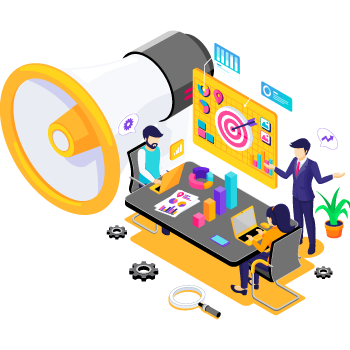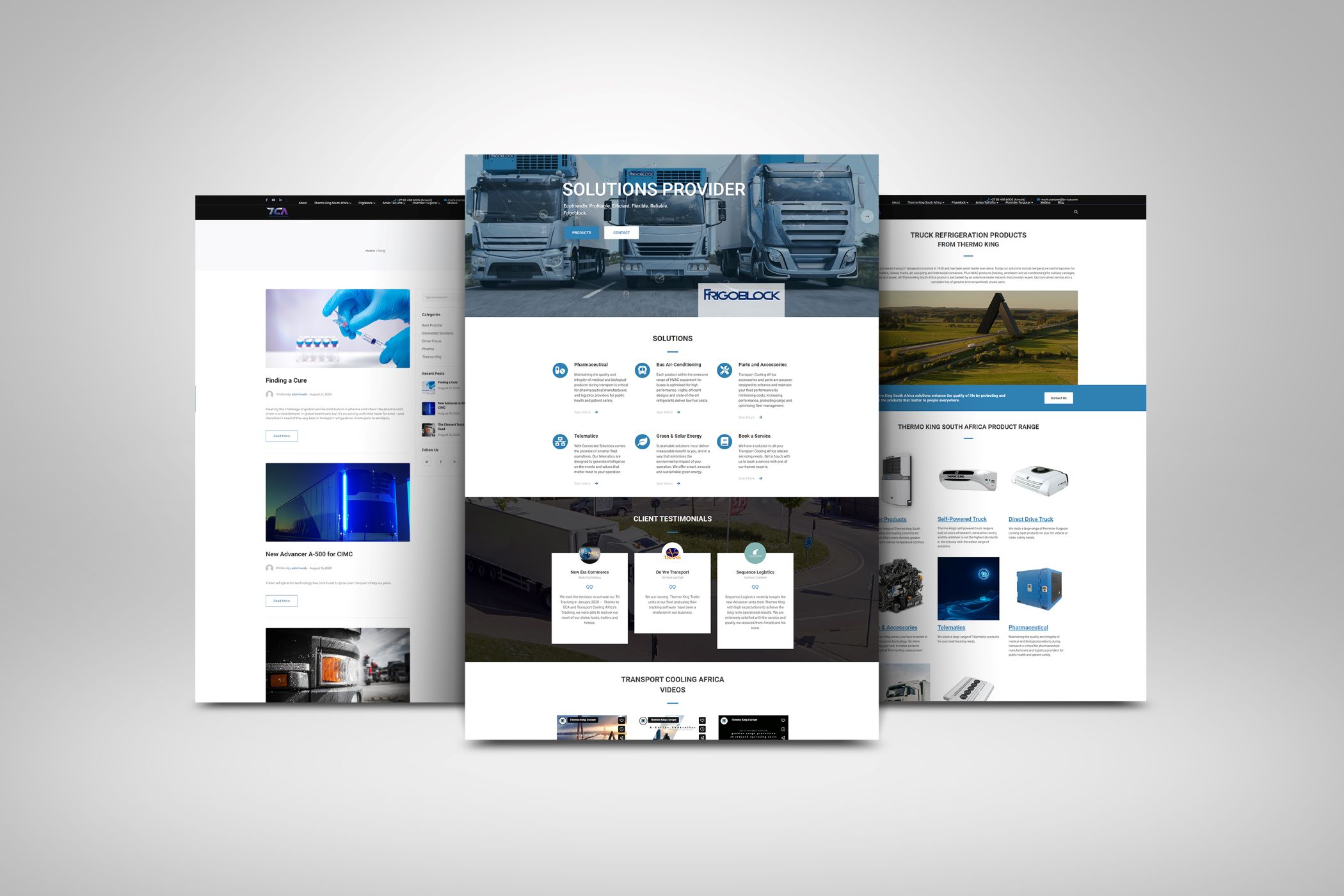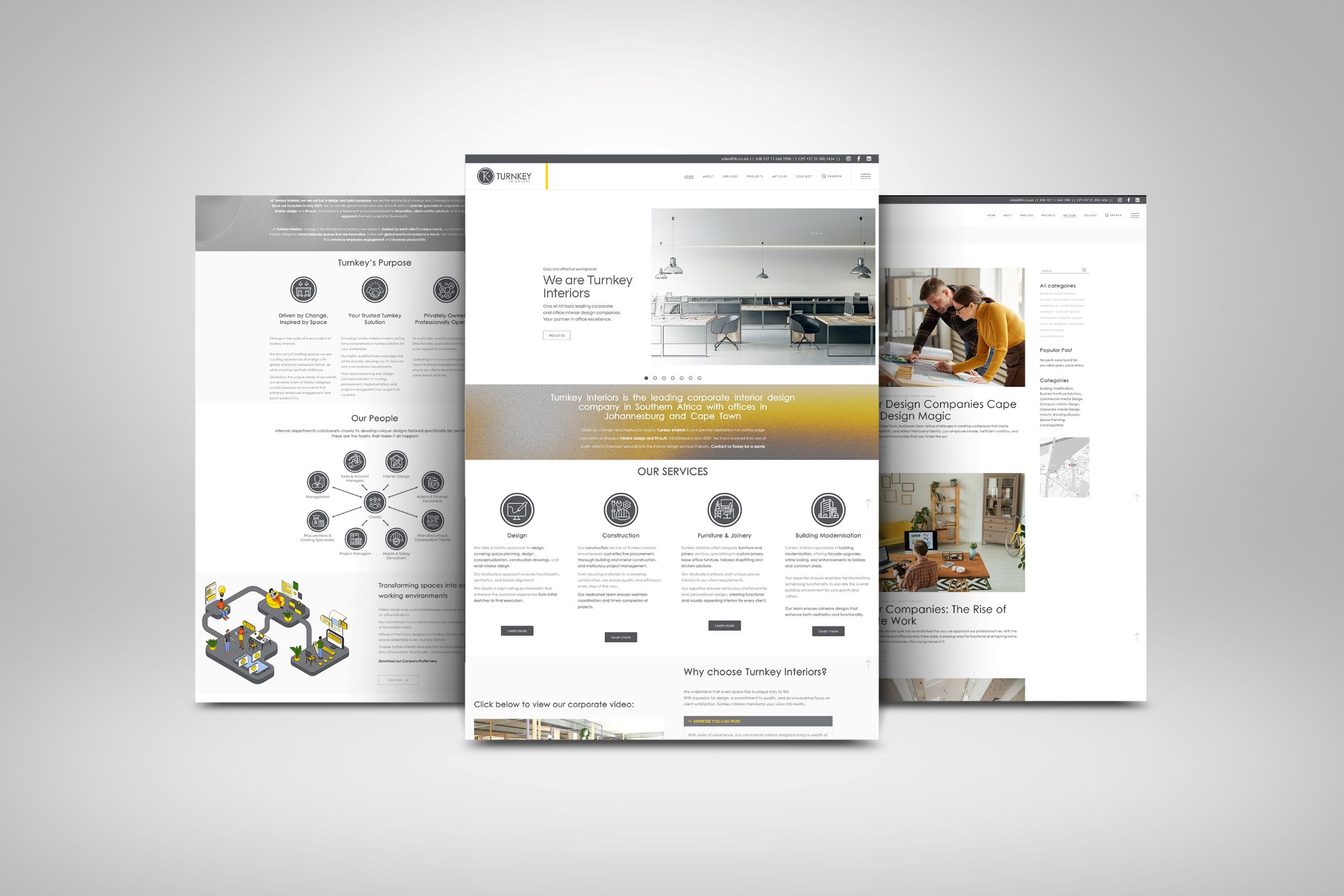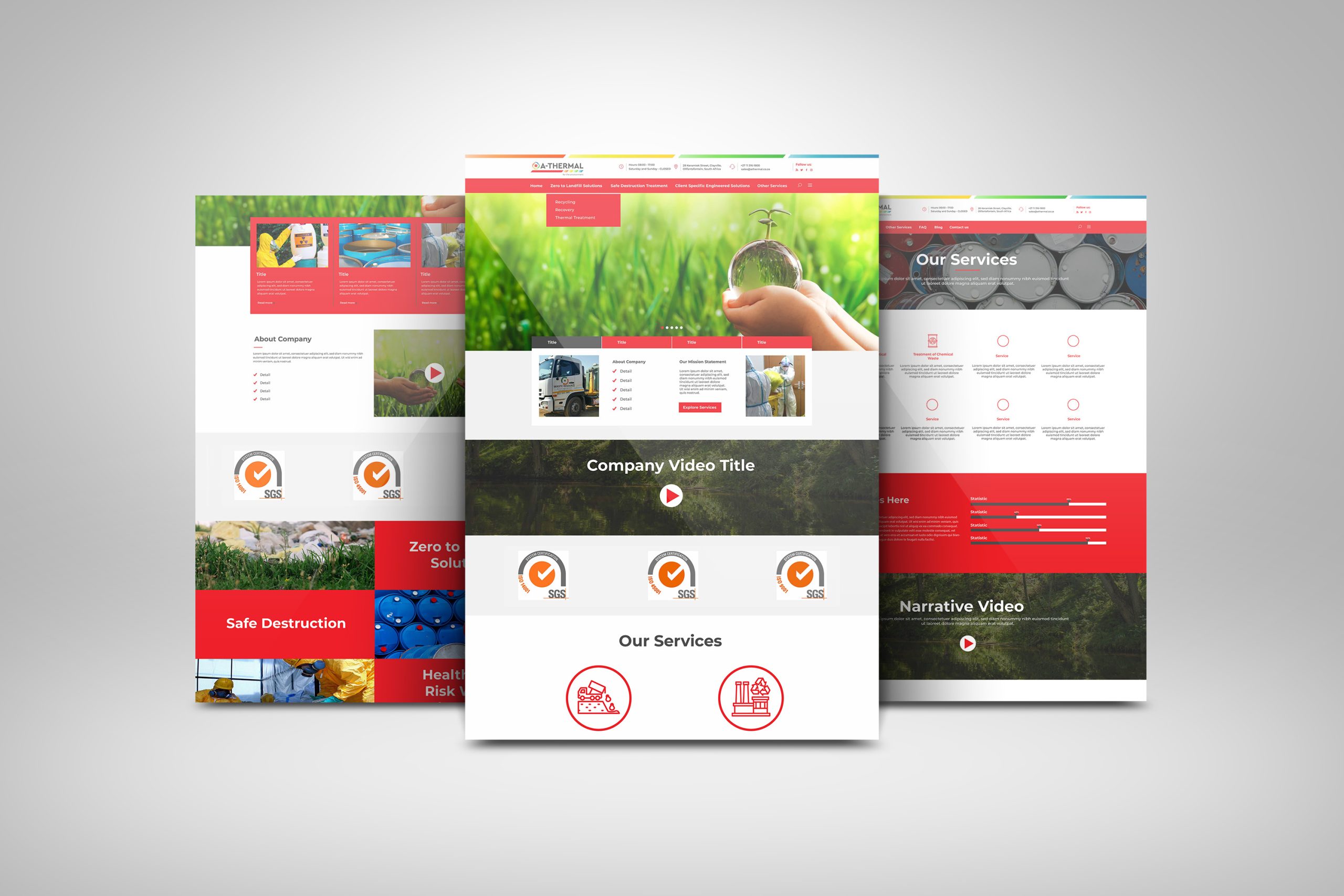Learn More_
Learn More_








Welcome to Sound Idea Digital - Your Turnkey SEO Company
Unlock the full potential of your online presence with Sound Idea Digital, your trusted partner in Search Engine Optimisation excellence for over 17 years. Our multiskilled team crafts tailored strategies honed through years of experience, ensuring your website rises to the top of search engine rankings. Let us amplify your digital footprint and drive sustainable growth to your business by generating high-quality inbound leads.
Enhance your online visibility and attract more high-value visitors who want to purchase your products or services. Contact Us
Establish your online presence with a well-designed website that looks appealing, drives sales, and generates leads. Contact Us
Our wide-ranging digital marketing efforts are employed to drive targeted, high-value traffic to your lead-generating website.
Contact Us
Our in-house content production will improve your website’s domain authority and search engine rankings for targeted keywords. Contact Us
Elevate your brand’s influence and increase engagement across all social platforms with our social media marketing solutions, directing high-value traffic to your sales-driven website. Contact Us
Strengthen your digital outreach with our data-driven email marketing campaigns, designed to engage your target audience and convert them into loyal customers. Contact Us
With highly targeted keywords and competitor analysis we can dramatically reduce your Pay Per Click spend and increase your ad click through rate. Contact Us
We conduct comprehensive keyword and competitor research to ensure that our campaigns across all platforms are targeted and data-driven. Contact Us
Want To Work With Us?
Interested in partnering with us?
Why choose us as your SEO Company?
At Sound Idea Digital, we believe in building genuine partnerships with our clients.
Our dedicated team of experts are committed to understanding your unique business goals and devising SEO strategies that deliver real results.
We prioritise transparency, and employ white hat SEO techniques that drive measurable results. Grounded in real data, our strategies focus on essential metrics such as lead and sales generation, rather than fluff metrics like ‘impressions’ and ‘traffic’.
Sound Idea Digital is your prefferred SEO company if you are looking to elevate your digital presence and generate quality inbound leads straight from your website.
Our CLIENTS


















An SEO Company with Marketing Experience
Digital marketing + -
All our digital marketing solutions are designed to drive high-value traffic to your lead-generating website. Our experienced team uses the latest digital tools and trends to maximise your ROI.
From strategy development to campaign management and optimisation, we’ve got you covered.
Our data-based approach ensures that we continuously analyse, monitor and update our strategies to produce optimal campaign performance and overall effectiveness.
We provide transparent reporting, empowering you to make informed decisions and track the success of your digital marketing initiatives.
Content Marketing + -
As an SEO Company we understand that SEO plays a major role in your content production process.
Which is why your SEO and content strategy should align from the outset.
In order to advance your brand with strategic content that engages your target audience and converts them into high-quality leads.
We start by understanding your brand, goals, audience, and specific industry. With all content planned and crafted in-house, you can be assured of no additional expenses.
From planning to execution, everything we do is intentional to ensure that we communicate your message effectively to your specific audience.
With our data-driven approach, we track, analyse, and optimise to continuously improve performance and reach the ultimate goal of quality lead generation.
Social Media Marketing + -
Employing a data-driven approach, we track and measure the effectiveness of our customised social media strategies.
Based on our findings, we continuously adjust to ensure that your website attracts the right audience who wants to buy your products or services.
From eye-catching content creation to strategic community management; we’ll help you to expand engagement across all social platforms.
Expanding your engagement will improve brand awareness, drive high-value website traffic, audience participation, and finally optimise conversion rates.
Email Marketing + -
As an SEO Company we leverage advanced user metrics and data to optimise your Email Campaigns. Our email marketing campaigns are rooted in personalised communication that engages your target audience and converts them into customers.
We’ll help you to connect with your audience by creating attention-grabbing email content that drives real action.
From copywriting to campaign management to database building, we’ve got you covered.
Additionally, we continuously track and improve data to optimise campaign performance and effectiveness. This helps us create emails that guide subscribers towards becoming customers.